How to Choose the Right Antivirus Software for Your Needs
Kenoxisav | 09 Apr 2025
.png)
In today's interconnected digital world, antivirus software is more than a layer of defense—it is an important part of your online security toolkit. With data violations, the theft of identity in phishing scams, ransomware and growth, securing your equipment should be the top priority. But with so many antivirus options available, choosing the right one can feel heavy.
Whether you are a casual internet user, a small business owner, a remote worker, or a parent concerned about online safety, this guide will go through what you have to know to choose antivirus software that will go through it that meets your specific needs.
1. Understand Your Usage and Risk Level
The first step in choosing the right antivirus software is assessing your usage habits and level of exposure to digital threats. Ask yourself:
- Do you frequently shop or bank online?
- Do you click on links in emails or social media?
- Do you download files or visit lesser-known websites?
- Do you use public Wi-Fi networks?
- Do you work remotely or access sensitive data?
Depending on your answers, your level of risk may be higher, and you’ll need antivirus software with more robust protection features.
Examples:
- Home users may be fine with a basic antivirus.
- Remote workers need protection from phishing, keyloggers, and unsecured networks.
- Parents may want built-in parental controls.
- Small businesses need multi-device coverage and admin controls.
2. Look for Essential Protection Features
Basic antivirus software scans for and removes malware, but modern cyber threats demand a more comprehensive defense. When comparing software, look for these features:
Must-Have Features:
Real-Time Protection – Detects threats as they occur, not after damage is done.
Firewall Integration – Monitors network traffic and blocks unauthorized access.
Ransomware Protection – Prevents your files from being locked and held for ransom.
Phishing Protection – Shields you from fake websites and fraudulent emails.
Email Scanning – Flags suspicious attachments and links.
Webcam and Microphone Protection – Prevents spyware from accessing your devices.
Secure Browsing Tools – Helps you navigate the web safely and block malicious sites.
VPN (Virtual Private Network) – Encrypts your online activity, especially on public Wi-Fi.
Cloud Backup – Allows you to restore data if infected or corrupted.
3. Ensure Compatibility With Your Devices
Not all antivirus software is cross-platform. Check to ensure compatibility with:
- Windows, macOS, Linux
- Android and iOS smartphones
- Tablets and smart devices
Also, evaluate how many devices a license covers. Some antivirus programs offer protection for multiple devices under one plan, ideal for families or small businesses.
4. Check Performance and System Impact
Antivirus software should run quietly in the background without slowing down your computer. Performance can vary, so keep an eye on:
- RAM and CPU usage during full system scans
- Startup time impact
- Gaming or streaming mode, if applicable
You can refer to independent testing organizations like AV-Comparatives, AV-Test, or SE Labs for lab-tested performance data.
5. Evaluate User Experience and Ease of Use
A powerful antivirus program is only useful if it’s easy to operate. A good user interface (UI) will:
- Show system status at a glance
- Let you schedule scans and updates
- Minimize intrusive alerts or ads
- Offer one-click actions to resolve threats
Look for software that offers both simplicity for everyday users and advanced options for tech-savvy individuals.
6. Compare Support and Customer Service
When something goes wrong, responsive support can be a lifesaver. Reliable antivirus vendors offer:
- 24/7 live chat or phone support
- Email ticketing systems
- Detailed knowledge bases
- Community forums
Support becomes especially important in business settings where downtime or security breaches can be costly.
7. Read Independent Reviews and User Feedback
Before committing, read product reviews and real-user experiences to gauge:
- Detection rates
- System performance
- Reliability
- Customer satisfaction
Trusted review sources:
- PCMag
- TechRadar
- Tom’s Guide
- CNET
- G2 Crowd (for business reviews)
Pay close attention to how the software performs over time and how well it responds to evolving threats.
8. Choose the Right Plan and Pricing
Antivirus software is available in both free and premium versions. Here's a quick breakdown:
Free Antivirus:
- Basic protection (limited features)
- Often includes ads or upselling prompts
- May lack real-time protection
Paid Antivirus:
- Full-spectrum coverage (ransomware, firewalls, secure browsing, etc.)
- Faster threat response and regular updates
- More customer support options
- Multi-device protection included
Look for free trials or money-back guarantees to test software before fully committing.
9. Consider Additional Tools and Integrations
Some antivirus solutions bundle useful add-ons that enhance your digital life. Consider if you’d benefit from:
- Identity theft protection
- Password manager
- File shredder
- Cloud storage backup
- Parental controls (time limits, activity monitoring)
These can save you money compared to purchasing each service separately.
10. Think Long-Term: Regular Updates and Futureproofing
Cyber threats are constantly evolving. Make sure the antivirus you choose offers:
- Frequent virus definition updates
- Automatic software updates
- Support for new operating systems
- Long-term reputation and development support
Avoid products that haven’t been updated in a while or don’t invest in ongoing threat intelligence.
Conclusion
Choosing the proper antivirus software program doesn’t have to be complex—but it does require a little research. The best antivirus for you depends on your personal or business requirements, safety levels and your budget. Whether you are looking for peace of mind for home use for your business or looking for security, investing in a reliable antivirus solution is a smart move.
In a world where a single click can compromise your identity, data, and finances, prevention is always better than cure.
Need Help Deciding?
Still unsure which antivirus suits you best? Leave a comment below or contact us directly for personalized recommendations—we're here to help you stay safe online.
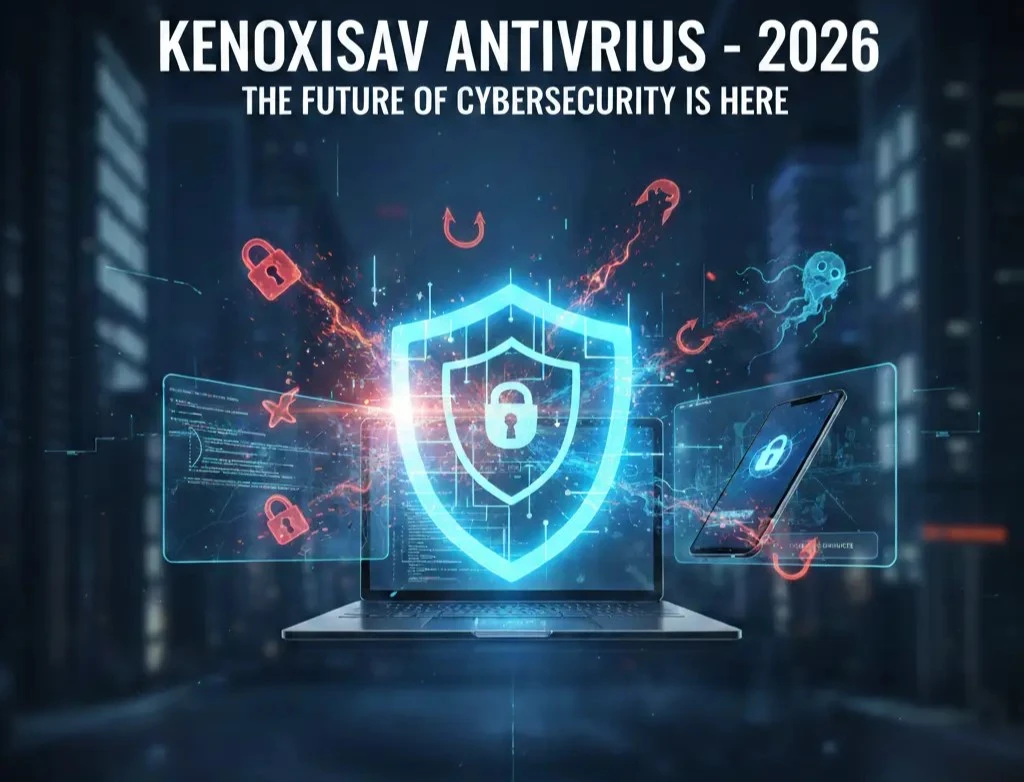
.png)




.png)

.png)