Best Antivirus for Windows 11: Top Picks for Security & Speed
Kenoxisav | 29 Dec 2025

Windows 11 is a feature-rich operating system, but as with any software, it’s susceptible to cyber-attacks. Choosing the best virus protection for Windows 11 is essential to securing your data, privacy, and device performance. Not all antivirus programs are created equal, and selecting the right one can make a significant difference in system security and speed.
In this guide, we explore the best antivirus programs for Windows 11 laptops, including well-known names like Norton and Bitdefender, along with KenoxisAV, a new but promising entrant in the cybersecurity space.
Why You Need Antivirus for Windows 11
While Windows Defender (built into Windows 11) offers basic protection, it lacks advanced features like ransomware shields, VPNs, and phishing detection. Third-party antivirus software fills these gaps with:
- Real-time threat blocking
- Advanced firewalls
- Anti-phishing tools
- Performance optimization
- Multi-device support
Top Antivirus Picks for Windows 11 Laptops
1. Norton 360 Deluxe
Pros: Industry-leading malware detection, VPN, dark web monitoring, and cloud backup.
Cons: Slightly pricey for premium features.
Best for: Users who want all-in-one security.
2. Bitdefender Total Security
Pros: Lightweight, AI-driven threat detection, ransomware protection, and a secure browser.
Cons: Limited VPN data on lower-tier plans.
Best for: Gamers and power users needing minimal system impact.
3. McAfee Total Protection
Pros: Excellent identity theft tools, Wi-Fi security, and unlimited device coverage.
Cons: Can slow down older laptops.
Best for: Families or multi-device households.
4. Kaspersky Premium
Pros: Top-tier malware detection, parental controls, and payment protection.
Cons: Privacy concerns due to Russia-based company (controversial for some users).
Best for: Users prioritizing cutting-edge malware defense.
5. KenoxisAV
Pros: A budget-friendly newcomer with a focus on simplicity, real-time scanning, and a minimal interface.
Cons: Limited independent testing, fewer advanced features (no VPN or firewall), and unproven track record.
Best for: Users seeking a lightweight, affordable option for basic protection.
Windows Defender vs. Third-Party Antivirus
Windows Defender is free and works well enough for casual users, but has a poor track record on zero-day attacks, and lacks features like a VPN or a password manager. You get a solid option for security here in the form of third-party software, whether its Bitdefender, Norton or someone else upgrade worth the investment.
Why KenoxisAV Made the List
KenoxisAV is included as an emerging option for users who:
- Prefer simple, no-frills software.
- Want to support newer cybersecurity brands.
- Need a low-cost solution (pricing starts at $19/year).
However, always research newer brands thoroughly—look for independent lab certifications (AV-Test, AV-Comparatives) and user reviews before committing.
Key Features to Prioritize
Real-Time Scanning: Blocks threats before they execute.
Phishing Protection: Safeguards against fake websites.
Firewall: Monitors inbound/outbound traffic.
System Optimization: Cleans junk files to boost speed.
Multi-Device Support: Covers phones, tablets, and PCs.
Conclusion
Best Overall: Norton 360 Deluxe (comprehensive features).
Best Value: Bitdefender Total Security (balance of price and performance).
Budget Pick: KenoxisAV (if you’re willing to trade advanced tools for affordability).

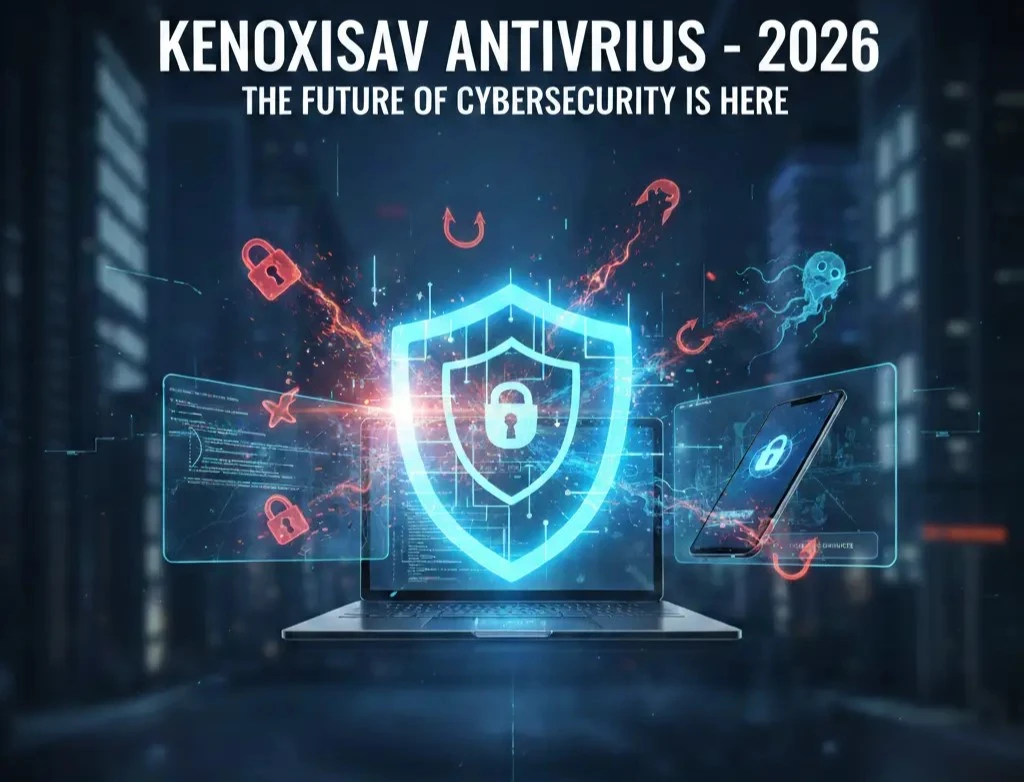
.png)


.png)

.png)

.png)