The Future of Antivirus: What Windows 10 Users Need to Know in 2025
Kenoxisav | 13 Jun 2025

As we move further into the digital age, cybersecurity threats continue to evolve at an alarming rate. For Windows 10 users, staying protected in 2025 requires understanding the latest advancements in antivirus technology, emerging threats, and Microsoft’s ongoing support for the aging OS.
Despite Windows 11’s dominance, millions still rely on Windows 10, making it a prime target for cybercriminals. So, what does the future of antivirus look like for Windows 10 users? Let’s explore the key trends, threats, and solutions you need to know.
1. Windows 10 in 2025: Extended Security Updates & Risks
Microsoft officially ended mainstream support for Windows 10 in October 2025, but the company will offer Extended Security Updates (ESUs) for businesses and individuals willing to pay for continued patches. However, many home users may not opt for these updates, leaving their systems vulnerable.
Key Implications:
- Unpatched vulnerabilities will be exploited by hackers.
- Zero-day attacks will increase as security researchers stop focusing on Windows 10.
- Limited Microsoft Defender updates may weaken built-in protection over time.
What You Should Do:
- Enable ESUs if possible (for critical security patches).
- Consider upgrading to Windows 11 if your hardware supports it.
- Use a third-party antivirus with strong zero-day protection.
2. The Rise of AI-Powered Antivirus Solutions
Traditional signature-based antivirus is no longer enough. In 2025, AI-driven security tools dominate the market, offering:
- Behavioral analysis to detect unknown malware.
- Real-time threat prediction using machine learning.
- Automated response to isolate threats before they spread.
Top AI-Based Antivirus Trends:
- Deep learning malware detection (identifies ransomware patterns before execution).
- Cloud-based scanning (faster, more efficient than local scans).
- Self-learning algorithms (adapt to new attack methods automatically).
Best AI Antivirus for Windows 10 in 2025:
- Bitdefender Total Security (Advanced AI threat detection)
- Norton 360 with Genie (AI-powered real-time protection)
- Malwarebytes 5.0 (Machine learning + ransomware shield)
3. Next-Gen Threats Targeting Windows 10 Users
Cybercriminals are developing more sophisticated attacks, especially for outdated systems. Here’s what to watch for:
A. Fileless Malware & Memory Attacks
- Malware that runs in RAM, leaving no traces on disk.
- Evades traditional antivirus scans.
- Solution: Use behavior-based antivirus (e.g., CrowdStrike, SentinelOne).
B. AI-Generated Phishing & Deepfake Scams
- Hackers use AI chatbots to craft convincing phishing emails.
- Deepfake audio/video scams trick users into installing malware.
- Solution: Enable AI-based email filtering (e.g., Microsoft Defender for Office 365).
C. Ransomware 3.0: Faster, Smarter, Deadlier
- Double extortion attacks (steal data + encrypt files).
- AI-driven ransomware adapts to bypass defenses.
- Solution: Use ransomware rollback features (e.g., Acronis Cyber Protect).
4. Microsoft Defender in 2025: Still Reliable?
Microsoft Defender has improved significantly, but its effectiveness on Windows 10 may decline due to:
- Reduced updates post-ESU period.
- Lack of next-gen AI features available in newer Windows 11 versions.
Should You Rely on It?
Yes, if:
- You keep Windows 10 fully updated.
- You use it alongside a firewall and smart browsing habits.
No, if:
- You’re on an unpatched Windows 10 version.
- You need advanced protection against zero-day exploits.
Tip: Pair Defender with a cloud-based antivirus for better security.
5. The Best Antivirus Strategies for Windows 10 in 2025
A. Multi-Layered Security Approach
- Antivirus: AI-powered solution (e.g., Bitdefender).
- Firewall: Enable Windows Defender Firewall or use a third-party option.
- Browser Protection: Use extensions like uBlock Origin to block malicious scripts.
- Backup: Regular cloud/local backups (in case of ransomware).
B. Zero Trust Security Model
- Assume breach mentality – verify every access request.
- Use application whitelisting (only allow trusted programs).
- Enable multi-factor authentication (MFA) everywhere.
C. Keep Software Updated
- Patch third-party apps (browsers, PDF readers, etc.).
- Use a vulnerability scanner (e.g., Secunia PSI) to find weak spots.
6. Will Windows 10 Become Obsolete for Security?
Eventually, yes. Without security updates, Windows 10 will become increasingly risky. Key milestones:
- 2025: Mainstream support ends; ESU begins (paid).
- 2028+: Likely end of all security updates.
When to Upgrade?
If your PC meets Windows 11 requirements, upgrade now. If not, consider:
- Linux (for lightweight security)
- A new PC with Windows 11
- Strict security measures (if sticking with Windows 10).
Conclusion: Staying Safe on Windows 10 in 2025
Windows 10 will remain usable in 2025, but security risks will grow. To stay protected:
- Use an AI-powered antivirus (Bitdefender, Norton, Malwarebytes).
- Apply all available Windows updates (including ESUs if needed).
- Adopt a zero-trust approach (MFA, least-privilege access).
- Plan your upgrade path (Windows 11 or alternative OS).
The future of antivirus is AI-driven, cloud-based, and adaptive—Windows 10 users must embrace these changes or face increasing vulnerabilities.
What’s your plan for Windows 10 security in 2025? Let us know in the comments!
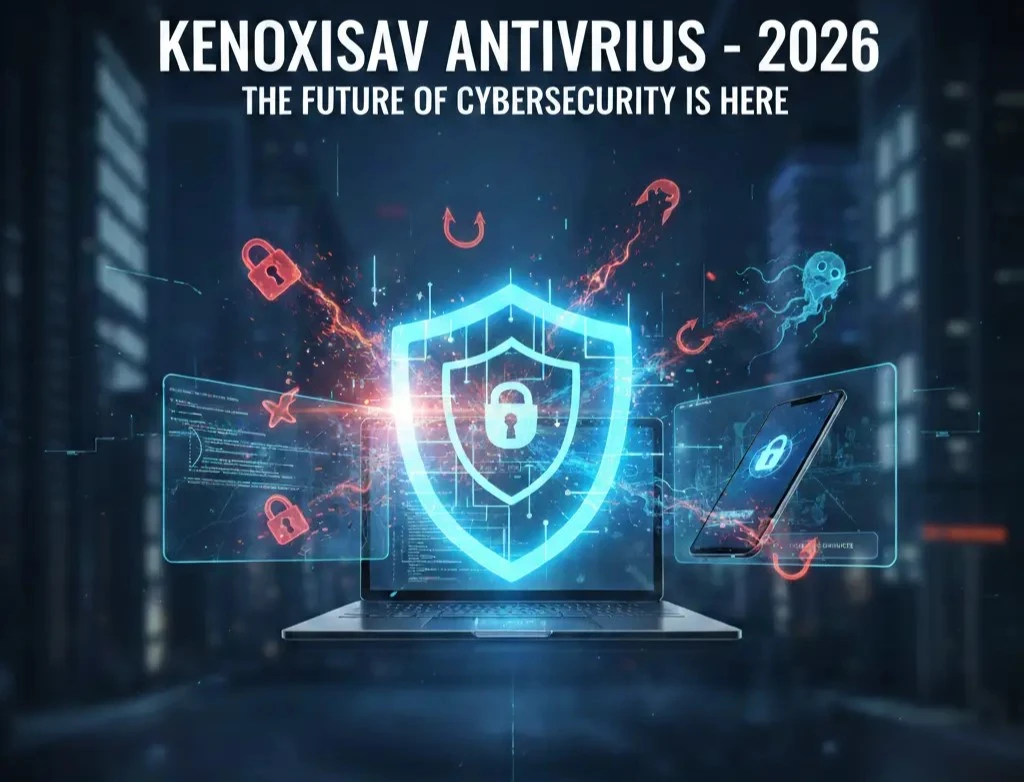
.png)


.png)

.png)

.png)