What Makes an Antivirus Trustworthy in 2026? Kenoxis Guide for Windows PC Security
Kenoxisav | 06 Feb 2026

In 2026, cyber threats are more advanced, automated, and targeted than ever before. From AI-driven phishing attacks to ransomware and spyware, Windows PC users face constant security risks while browsing, working, or managing personal data.
At Kenoxis, we believe antivirus software should do more than just detect threats — it should protect privacy, maintain performance, and earn user trust. That’s why understanding what makes a trustworthy antivirus in 2026 is essential before choosing any security solution for your Windows PC.
Why Antivirus Protection Is Still Essential for Windows PCs
While Windows includes basic security features, modern cyber threats often go beyond traditional virus detection. Many attacks now operate silently in the background, exploiting system behavior rather than files.
A dedicated antivirus for Windows PC provides:
- Continuous real-time monitoring
- Protection against emerging and unknown threats
- Additional security layers beyond built-in tools
At Kenoxis, our focus is to close these gaps with smart, reliable PC protection.
What Makes an Antivirus for Windows PC Truly Trustworthy?
Not all antivirus software is created equal. A trustworthy solution combines technology, transparency, and user-first design.
Kenoxis evaluates antivirus protection based on these core principles.
Real-Time Protection in Top Rated PC Security Software
Real-time protection is the foundation of top rated PC security software. Instead of reacting after damage is done, real-time systems block threats at the moment they appear.
A reliable antivirus should:
- Monitor files, downloads, and system behavior
- Detect suspicious activity instantly
- Operate quietly without interrupting workflows
Kenoxis antivirus solutions are designed to run silently in the background while actively guarding your PC.
AI-Powered and Cloud-Based Threat Detection
In 2026, cybercriminals adapt faster than ever. That’s why modern antivirus software must use AI and cloud-based detection.
A trustworthy antivirus in 2026:
- Uses behavioral analysis instead of relying only on signatures
- Learns from global threat intelligence
- Stops zero-day and unknown attacks
Kenoxis uses advanced detection technologies to stay ahead of evolving threats and protect Windows PCs in real time.
Lightweight Performance for Everyday PC Use
Security should never slow down your system.
The best home PC security software is optimized to deliver strong protection while maintaining system performance.
Kenoxis antivirus software is built to:
- Use minimal CPU and memory
- Run smoothly during work, gaming, and video calls
- Perform background scans without freezing applications
This ensures consistent protection without performance compromise.
Privacy-First Security You Can Trust
User privacy is a core value at Kenoxis.
Some antivirus tools collect unnecessary data or push intrusive ads. A truly trustworthy antivirus should never trade privacy for profit.
Kenoxis is committed to:
- Clear and transparent privacy policies
- No unnecessary data collection
- No hidden tracking or aggressive upselling
Your data remains yours — always.
Regular and Transparent Security Updates
Cyber threats evolve daily, and antivirus protection must evolve with them.
A reliable antivirus provides:
- Automatic and frequent updates
- Clear communication about security improvements
- Protection against modern risks such as AI-generated phishing
Kenoxis continuously updates its security systems to ensure Windows PCs stay protected against the latest threats.
Proven Performance Through Independent Testing
Independent testing is a strong indicator of trust and reliability.
Top rated PC security software is often evaluated by trusted organizations like:
- AV-Test
- AV-Comparatives
- SE Labs
Kenoxis follows industry-recognized security standards and benchmarks to ensure reliable, real-world protection.
Best Free Antivirus for Windows PC: Kenoxis Approach
Free antivirus solutions can provide basic protection for low-risk users.
The best free antivirus for Windows PC generally includes:
- Core malware detection
- Real-time monitoring
- Essential security features
Kenoxis offers windows antivirus protection free options designed to give users reliable baseline security while maintaining transparency and performance.
Free Windows Antivirus Protection vs Advanced Security
Free Windows antivirus protection is ideal for:
- Casual browsing
- Basic PC usage
- Users with minimal exposure to risk
For advanced protection, paid solutions provide:
- Enhanced ransomware defense
- Web and email security
- Stronger privacy controls
Kenoxis allows users to upgrade only when they need more — without pressure or fear-based messaging.
Best Windows Antivirus Protection for Home Users
For families and everyday PC users, the best windows antivirus protection focuses on simplicity and reliability.
Kenoxis antivirus software is designed to:
- Install quickly
- Run automatically
- Protect without complex settings
This makes Kenoxis one of the most practical choices for best home PC security software in 2026.
Final Thoughts: Why Kenoxis Focuses on Trust in 2026
At Kenoxis, we believe that a trustworthy antivirus in 2026 must deliver more than protection alone.
It must:
- Safeguard privacy
- Maintain system performance
- Adapt to modern cyber threats
- Offer reliable free windows antivirus protection when needed
For Windows PC users looking for dependable, transparent, and performance-focused security, Kenoxis is built with trust at its core.
Stay protected. Stay confident. Stay secure with Kenoxis.
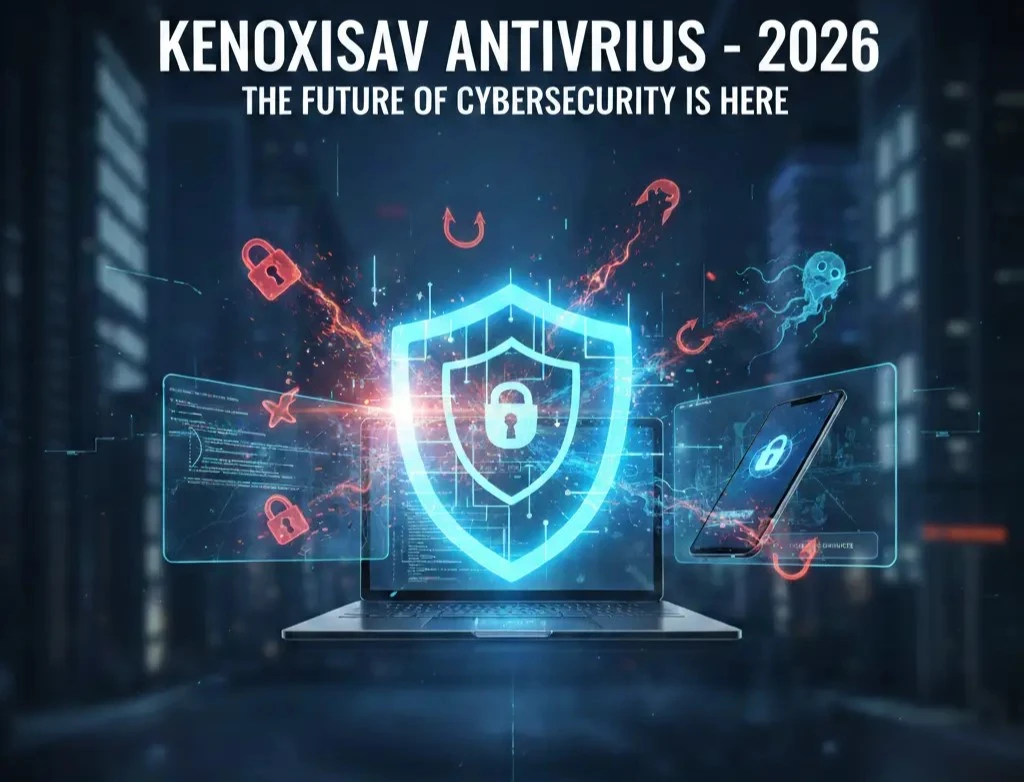
.png)



.png)

.png)

.png)