How to Stay Safe and Up-to-Date with Kenoxis Driver Updater for Windows
Kenoxisav | 16 Dec 2025

In today’s digital world, keeping your Windows PC safe and running smoothly requires more than just antivirus software. One critical area that many users overlook is updating device drivers. Drivers are essential software components that allow hardware such as printers, graphics cards, sound devices, and Wi-Fi adapters to communicate properly with your operating system.
Outdated or faulty drivers can negatively impact both performance and security. This is where a reliable driver update solution like Kenoxis Driver Updater becomes important.
Why Device Drivers Matter More Than You Think
Drivers act as a bridge between your hardware and Windows. When they are outdated or corrupted, they can:
- Slow down system performance
- Cause system crashes or hardware malfunctions
- Create compatibility issues after Windows updates
- Introduce security vulnerabilities
In many cases, cyber threats exploit unpatched drivers. Even with antivirus software installed, outdated drivers can leave security gaps.
Antivirus Protection Alone Is Not Enough
Antivirus software protects your system from malware, ransomware, and phishing attacks, but it does not fix outdated drivers. Old drivers can expose weaknesses that antivirus tools may not always detect or block.
Keeping drivers updated ensures your system remains secure, stable, and compatible with the latest Windows updates. A driver updater works alongside antivirus software to provide more complete protection.
How Kenoxis Driver Updater Helps
Kenoxis Driver Updater is designed to safely and automatically manage driver updates on Windows systems. Key features include:
Automatic Driver Scanning
It scans your entire PC to detect outdated, missing, or faulty drivers.
Verified Driver Sources
Only trusted and verified driver databases are used, ensuring safe installations.
One-Click Updates
All necessary drivers can be updated at once without manual searching.
Driver Backup & Restore
Backups are created before updates, allowing easy rollback if needed.
Background Monitoring
Drivers stay updated automatically with minimal user effort.
Benefits of Using Kenoxis Driver Updater
- Improved system security by fixing driver vulnerabilities
- Smoother performance and fewer crashes
- Better compatibility with Windows updates and new software
- Beginner-friendly with no technical knowledge required
Kenoxis Driver Updater is built to work smoothly alongside antivirus software, helping close security gaps caused by outdated drivers.
Why Windows Users Choose Kenoxis
Windows updates can often disrupt hardware drivers, leading to errors or performance issues. Kenoxis keeps drivers synchronized with Windows updates, reducing system errors and improving reliability.
Whether you use your PC for work, gaming, or daily browsing, keeping drivers updated helps your system perform at its best.
Conclusion
Protecting your PC requires more than antivirus software alone. Outdated drivers are a common cause of performance problems and security risks.
With Kenoxis Driver Updater, Windows users can keep drivers updated automatically, improve system stability, and reduce security vulnerabilities—all without manual effort.
Keeping your system updated means better performance, stronger security, and a smoother Windows experience.

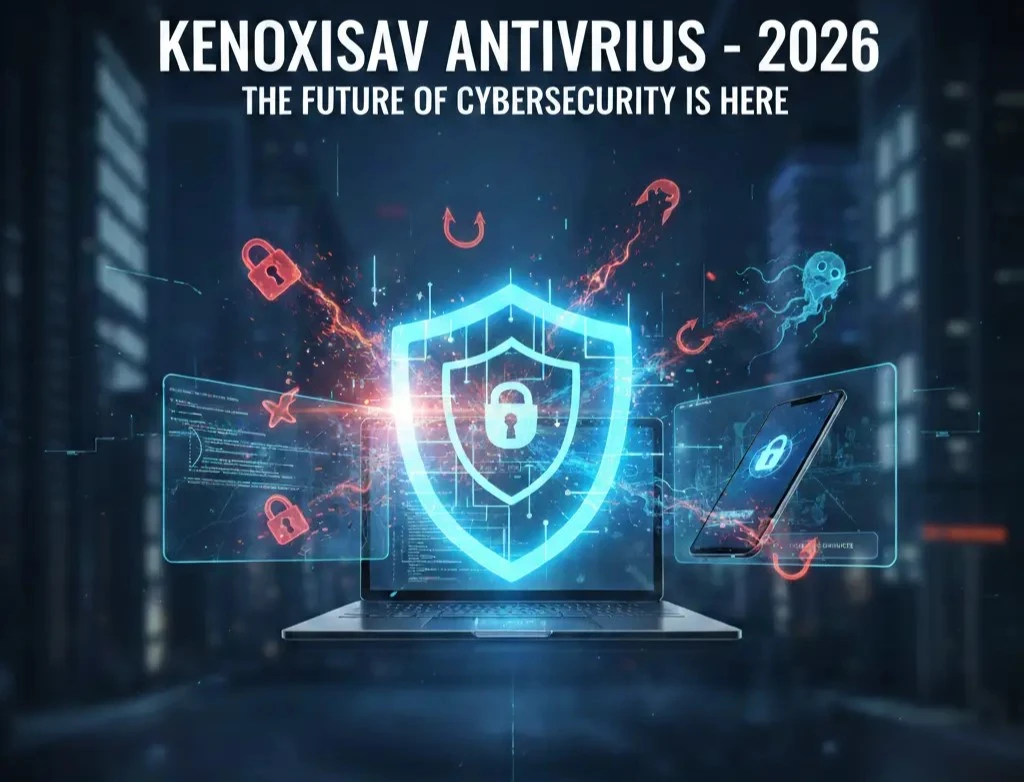
.png)


.png)

.png)

.png)