Is Your Device Safe? The Truth About Antivirus Software
Kenoxisav | 28 Mar 2025
.png)
Let’s be real—our devices are practically part of the family. They hold our photos, our work, our bank details, and even our late-night Google searches. But just like you wouldn’t leave your front door wide open, you shouldn’t leave your devices unprotected. That’s where antivirus software comes in. But do you really need it? Let’s break it down and get to the truth.
What Is Antivirus Software?
Think of antivirus software as the individual bodyguard of your device. Its job is to keep bad people out- malware, viruses, ransomware, and all this bad accessories. These danger can enter your device through email attachment, dodi download, or even sketch websites. Once they come in, they can steal your information, lock your files, or simply wreak havoc.
Antivirus software works by scanning your files and monitoring your system for any suspect. If it spots something wrong, it either quaraks it (like keeping it in a digital gel) or removes it completely.
How Does Antivirus Software Work?
Here’s the deal: antivirus software isn’t just one thing—it’s a mix of tools and techniques designed to keep you safe.
Real-Time Protection: This duty is like a security guard at 24/7. Antivirus moves in the background, what you do see everything you do. If you accidentally click on a bad link or download a shady file, it jumps to prevent the danger before any harm.
On-Demand Scans: Sometimes, you just want to double-check. Maybe you downloaded a bunch of files, or your device is acting weird. You can run a manual scan to make sure everything’s clean.
Automatic Updates: Hackers are always coming up with new tricks, so antivirus software needs to stay up-to-date. It regularly downloads the latest threat definitions to catch even the newest malware.
Behavior Monitoring: Some antivirus programs are like digital detectives. They don’t just look for known threats—they analyze how files and programs behave. If something acts suspicious, it gets flagged.
Quarantine and Removal: When the antivirus finds a threat, it doesn’t just delete it right away (unless it’s really dangerous). Instead, it isolates the file so you can review it and decide what to do.
Why You Might Need Antivirus Software
Okay, so you’re thinking, “I’m careful online—do I really need antivirus software?” Fair question. But here’s the thing: even the most cautious people can get caught out. Here’s why antivirus software might be worth it:
1. Malware Is Everywhere
Malware does not come from sketch websites only. This can hide in email attachment, fake download, or even infected USB drives. Once it is on your device, it can steal your password, spy on you, or simply mess everything. Antivirus software acts like a safety mesh, they can cause problems before catching these dangers.
2. Safe Online Shopping and Banking
If you shop online or do banking, you are a major goal for hackers. Antivirus programs often include characteristics such as safe browsing and phishing protection, which protect your financial information.
3. Ransomware Is a Nightmare
Imagine waking up to lock all your files, seek payment to unlock them with a message. It is ransomware, and the more it looks scary, the more scary. Antivirus software can detect ransomware attacks and block, which prevents you from losing your precious photos, documents and more.
4. Email Isn’t Always Safe
Even in case you are cautious approximately beginning an electronic mail attachment, a few can slip through malware. Antivirus software scans your e-mail for suspected hyperlinks and attachments, so that you do not need to worry approximately clicking something harmful by mistake.
5. Peace of Mind
Let's be honest - no person desires to deal with the hacked equipment or theft identity. Antivirus software offers you an additional layer of safety, so that you can do online browse, store and painting online without looking at your shoulders.
Do You Really Need Antivirus Software?
The answer? It depends.
Windows Users: Windows is the maximum famous running machine, which makes it a massive target for hackers. While Windows comes with integrated security (Windows Defender), including a third-birthday celebration antivirus can come up with even extra protection.
Mac user: Mac is usually more secure than Windows PC, but they are not invincible. As Mac has become more popular, hackers have started targeting them more often. If you download files from the Internet or use a third-party application, an antivirus is a good idea.
Smartphone and Tablet Users: Yes, your phone can get viruses too! While app stores have security measures in place, malicious apps can still slip through. A mobile antivirus app can help keep your device safe.
Gamers: Gamers are often targeted by malware disguised as game mods or cheats. If you’re a gamer, antivirus software can help protect your rig from these threats.
How to Choose the Right Antivirus Software
Not all antivirus programs are created equal. Here’s what to look for:
Features: Does it provide real -time security, web security and ransomware security? Make sure that it has the necessary facilities for you.
Performance: Some antivirus programs can slow down your device. See for one, lightly and do not interfere with their day-to-day functions.
Ease of use: You do not need a degree in computer science to use antivirus software. Choose one with a simple, user friendly interface.
Cost: Free antivirus programs are great for basic protection, but paid versions often come with more advanced features. Decide what fits your budget.
Compatibility: Make sure the software works with your operating system and any other security tools you’re using.
Some popular options include Norton, McAfee, Bitdefender, Kaspersky, and Avast.
Tips for Staying Safe Online
Antivirus software is a brilliant device, but it’s not a magic protect. Here are some greater steps you can take to shield your self:
Keep Everything Updated: Regularly update your operating device, apps, and antivirus software to patch any safety vulnerabilities.
Be Smart About Downloads: Only download files from depended on sources, and keep away from clicking on suspicious links.
Use Strong Passwords: Combine your antivirus with robust, unique passwords for all your debts. A password manager will let you hold tune of them.
Back Up Your Data: If the worst occurs and your device receives inflamed, having a backup of your documents can save you a number of stress.
Conclusion
In a world where cyber threats are constantly developing, antivirus software program is one of the quality methods to defend itself. This isn't always simplest approximately retaining your tool running smoothly—that is about your personal facts, your price range, and the safety of peace of thoughts.
Whether you’re a informal internet consumer or a tech-savvy pro, investing in a great antivirus application is a smart flow. Take the time to choose one which suits your desires, and you’ll be nicely on your manner to a safer, extra secure digital life.
So, is your device safe? With the right antivirus software, it can be. Stay smart, stay protected, and happy browsing!

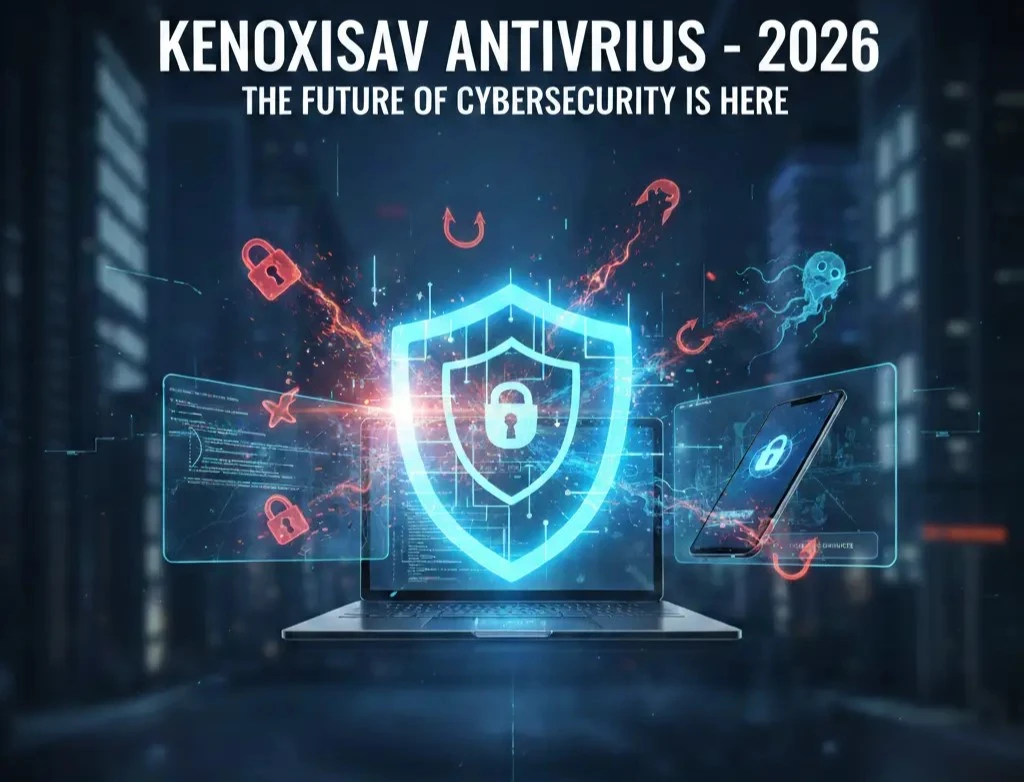
.png)


.png)

.png)

.png)